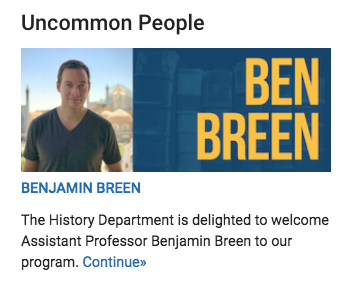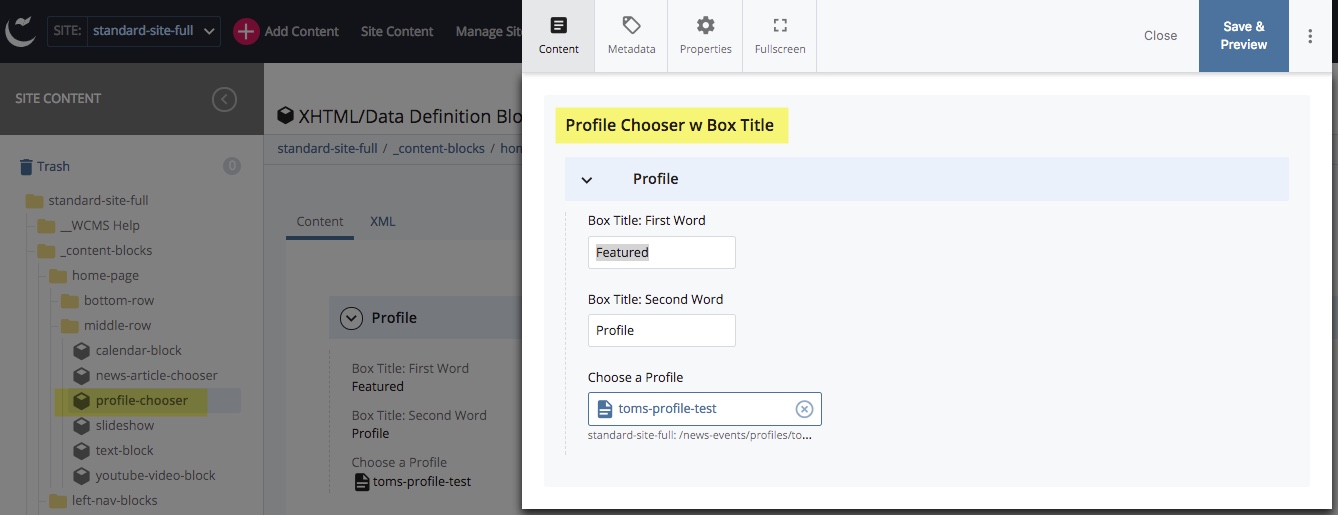Featured Profile Block
When editing a Featured Profile block, you will do the following:
- Go to _content-blocks/home-page/middle-row and edit the featured profile block.
-
Give the block a two-word title
-
Select a featured profile you have previously
created
NOTE: Blocks do not publish. Blocks are "helper files" that supply information for their parent page that publishes.