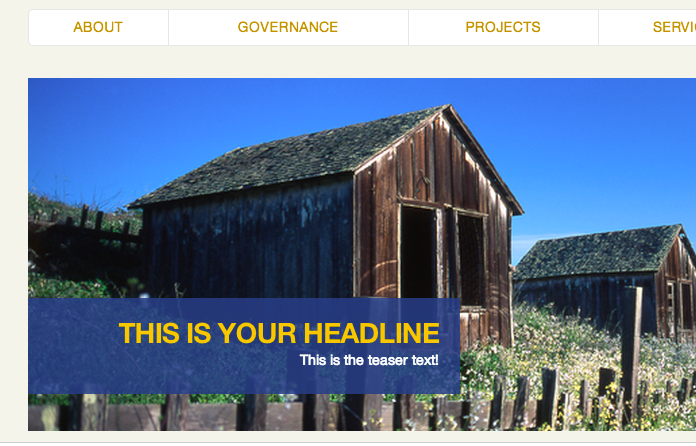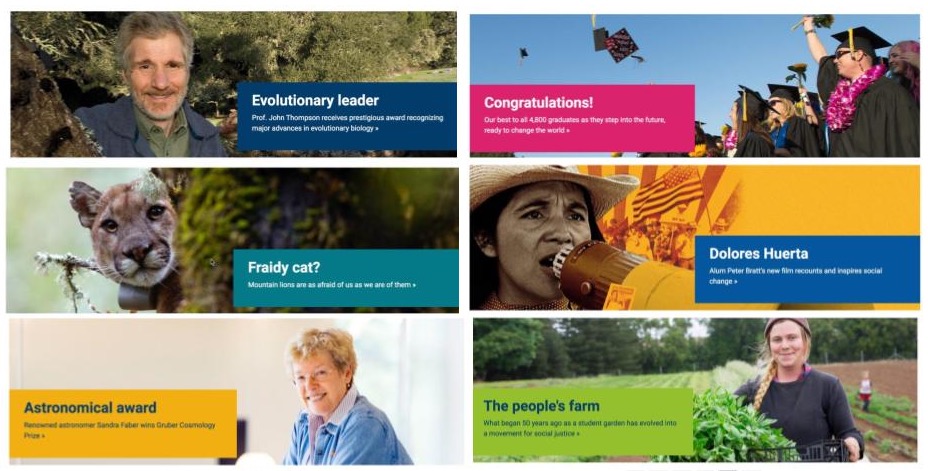The Billboard
To add the billboard images, edit the Home Page itself (i.e. main "index" page)
- Select the index file in the Base Folder. This is the Home page of each website.
- In the section 'Billboard Image', choose an image.
- Enter a description of the image under the alternate text. Alternate text for ADA compliance is required.
- An internal or external link to another page can also be associated with each billboard image.
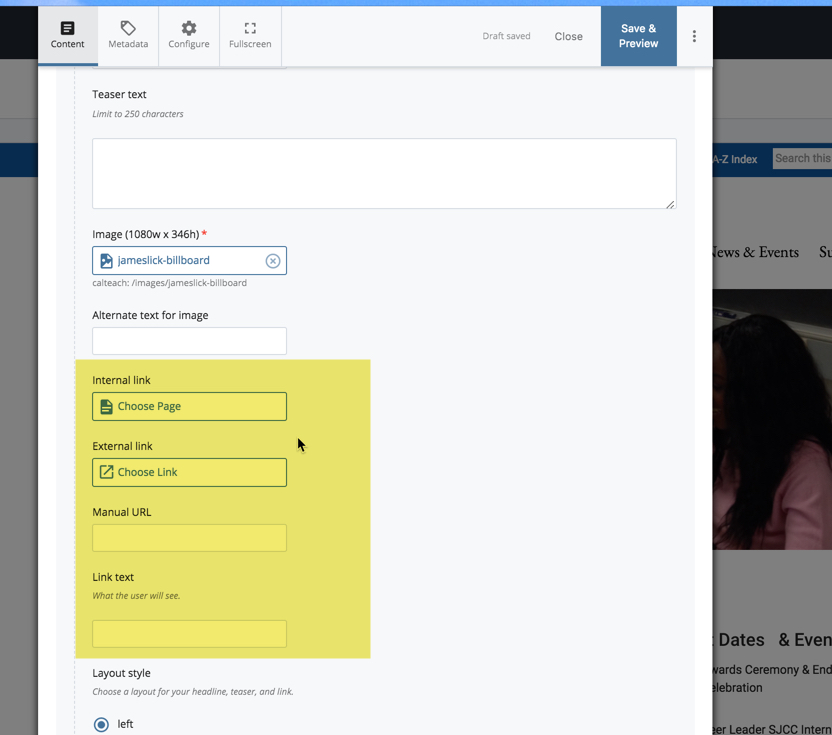
- Click the "+" to add additional images to activate the rotating billboard functionality.
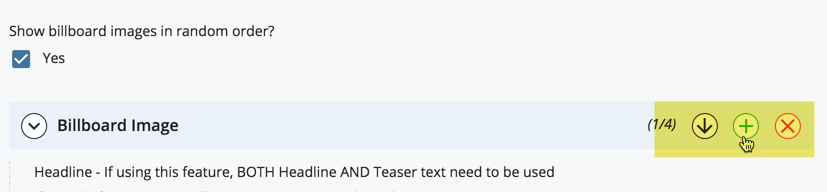
- NOTES:
- The recommended image size of 1080 X 346 pixels for billboard images.
- Do not store billboard images in the /_content-blocks/home-page/.. folder.
Files in this folder do not publish, i.e. they will not appear on the website.
Place you images in an /images/ folder that publishes.
- You can add custom text to your billboard images with a few different layout, placement and color options (See Headline, Teaser Text, Layout Style and Background color in the image below):
NOTE: If using this feature, BOTH Headline AND Teaser text need to be used
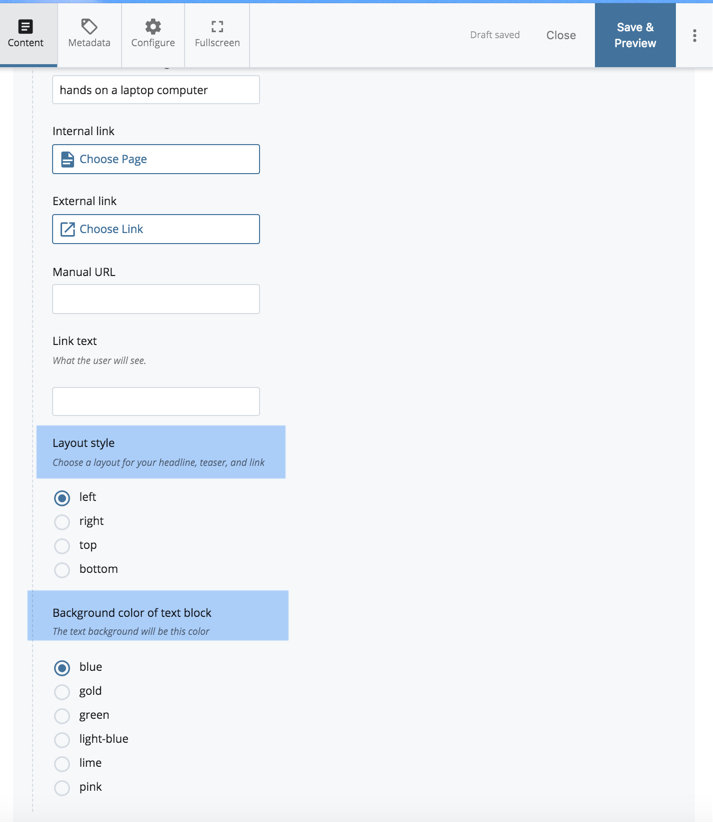
Here are a few examples of what some of your headline choices are with a screenshot of the various colors you can choose: