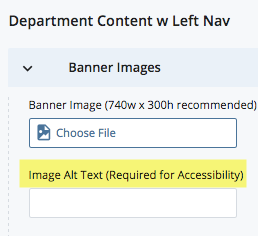About Images in WCMS
The new UCSC WCMS Campus design is designed to be image rich. Correct use of images makes all the difference.
-
Use high-quality images
-
JPG, gif, or png are recommended file types
-
Optimize and resize images PRIOR to upload to the Campus WCMS
- Alternate text for ADA compliance is required
UCSC Photo Sources and Guidelines
UCSC maintains a Photo Library of images you can use in your site. You will need to register for a login to view and download images. There are also Web Resources and Photography guidelines when using photos and video on UCSC websites.
Here's another resource about how to find public domain images.
Copyright FAQs
Please be aware of any copyright issues when using images found online. Here are UCOP's Copyright FAQs.
Photo Editing Tools
Adobe Photoshop is a tool often used for re-sizing or formatting images. "Preview" on a Mac or Microsoft "Picture Editor" on a PC can also be used. There are some free online picture editors available and UCSC has a great photo cropping tool as well.
 NOTE: When inserting images on your page, you'll be prompted to add an "alt text" for accessibility.
NOTE: When inserting images on your page, you'll be prompted to add an "alt text" for accessibility.
This text does not appear anywhere on your page. It is used for screen readers, used by the visually impaired. Text entered here should be a short, descriptive sentence describing the contents of the image.