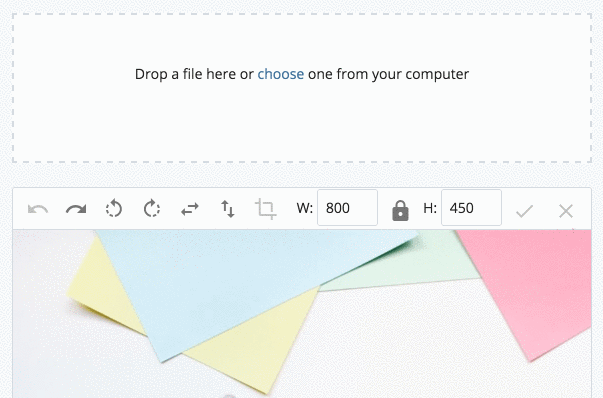Built-in Image Editor
Cascade contains a built-in image editor with functionality for:
- Rotating images
- Cropping images
- Resizing images
- Flipping images
While it is not to be confused with purpose-built image editors like Photoshop, Lightroom, and Paint Shop Pro, you are certainly able to make quick changes to images from within Cascade without the need to delete or re-upload any changes.
In addition, Cascade's version history will keep tabs on all saved image changes. Any revisions still in Cascade can then be restored as necessary.
To edit an image, locate it within your Cascade Site by either clicking on it to access it or right-click on it to get to the Edit action.
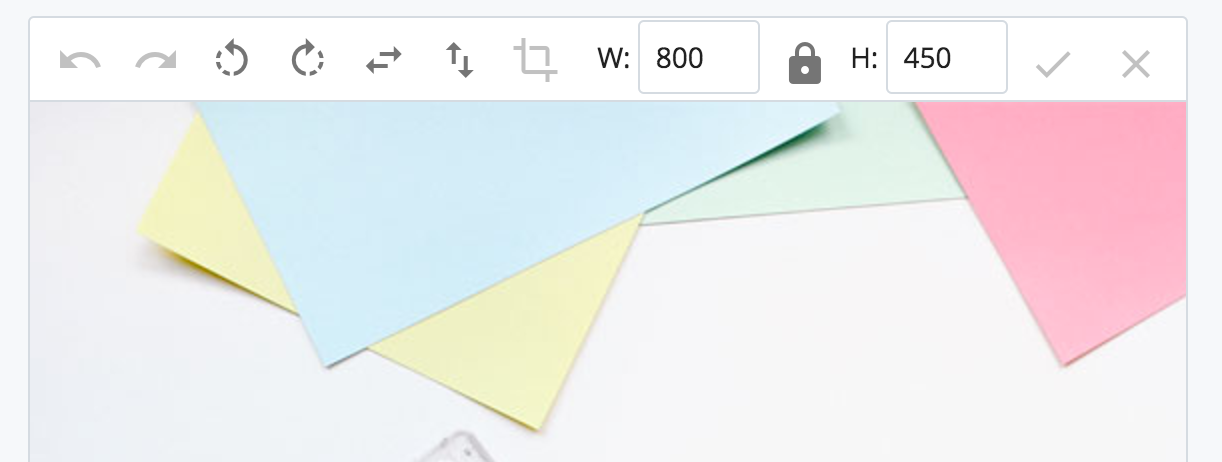
To crop an image, click on the image - as in the example below - and drag until your selection is highlighted. Release the mouse and then click on the crop button, which is the only icon selectable from the editing toolbar above the image.
NOTE: UCSC templates require very specific image sizes. This built-in image editor is not the best tool to create the sizes required.