About News Articles
News Article Page
Below is a screenshot of the different parts of a news article:
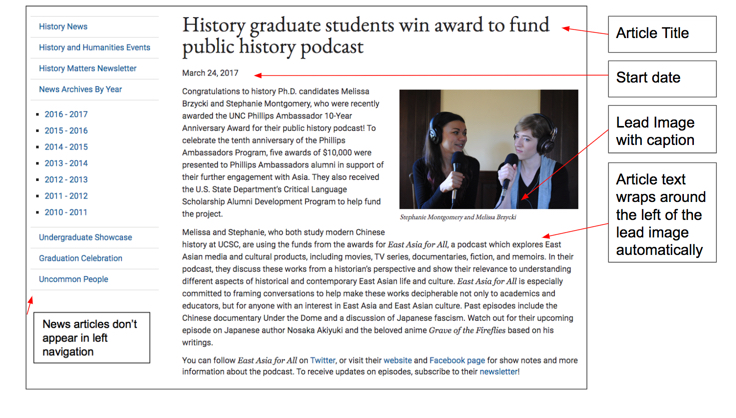
News Article Index Page
All news articles are automatically aggregated into a single news index page. This page is created by the Campus WCMS. All current news articles are displayed on this page in date order. You can also have your site configured to pull in campus news categories that will display on the news index page with your own articles. Available news categories are listed here: http://news.ucsc.edu/rss
If you would like your site to pull in news feeds, put in an IT ticket.
The news index page automatically lists all of your news articles, announcements and events in date order with the most recent at the top.
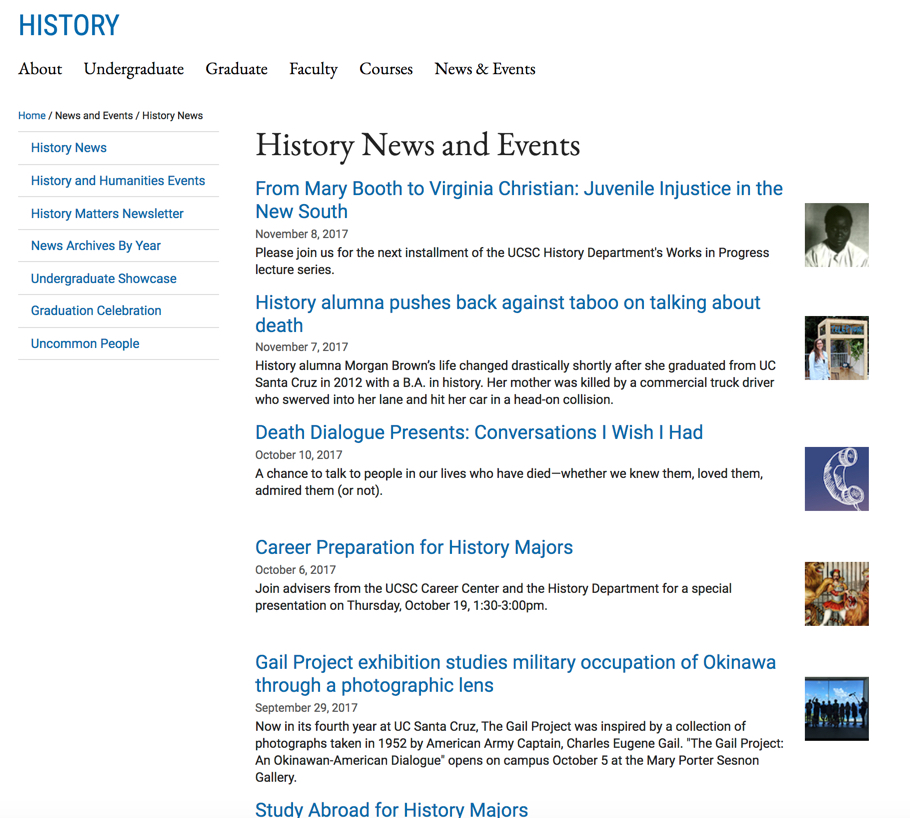
You can remove/hide an article from your news index page a few different ways:
- Add an end date to the article. The article will drop off the page after that date. Note: This does not unpublish the article.
- Move the article to a different/archive folder. Moving the page will automatically remove it from the index page and unpublish it.
- Delete the news article.
