Featured Profiles
Featured Profile Page
A featured profile page can be used to feature a person, a service, a program, etc. These articles can be chosen to display on the Home Page.
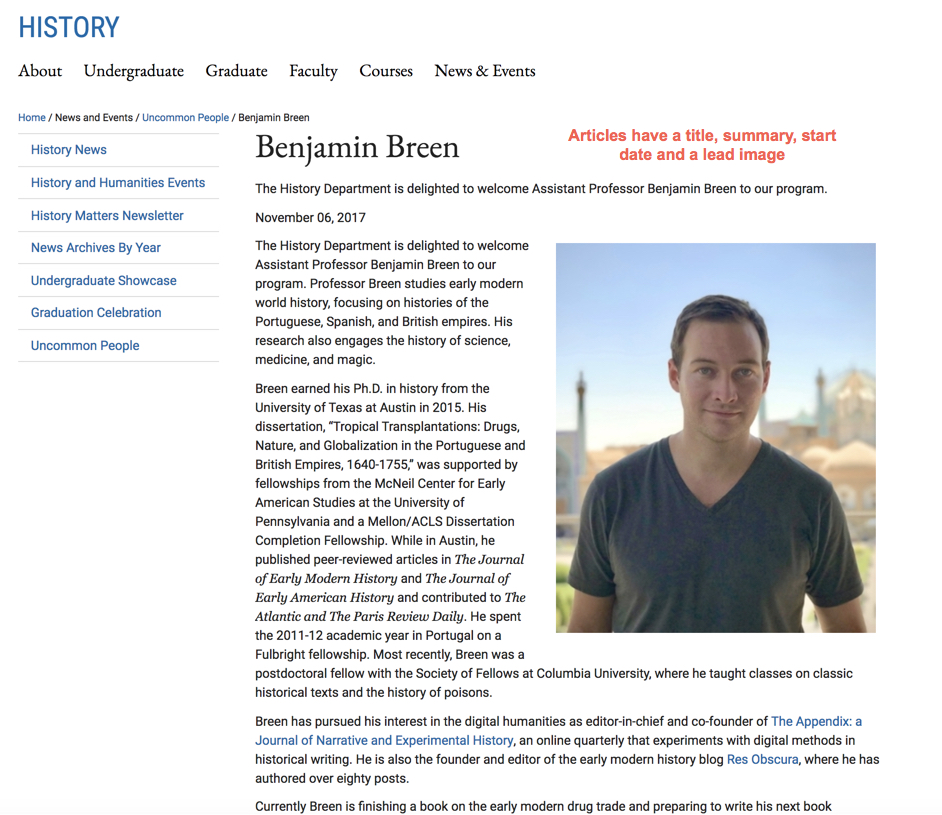
To create a featured profile article, select it from the New Content Menu or from your dashboard:
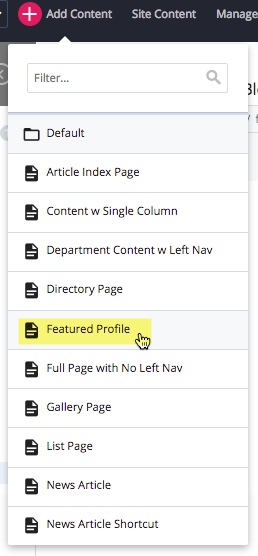
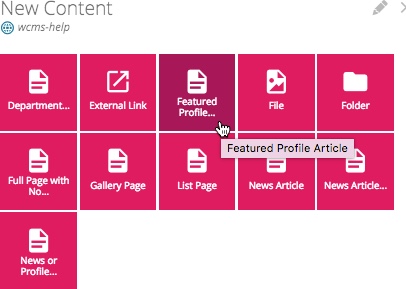
Featured Profile Index Page
Like the news index page, all featured profile articles are automatically aggregated into a single profile index page. This page is automatically created by the Campus WCMS. The Featured Profile index page lists all articles in the folder in date order along with thumbnail and article summary.
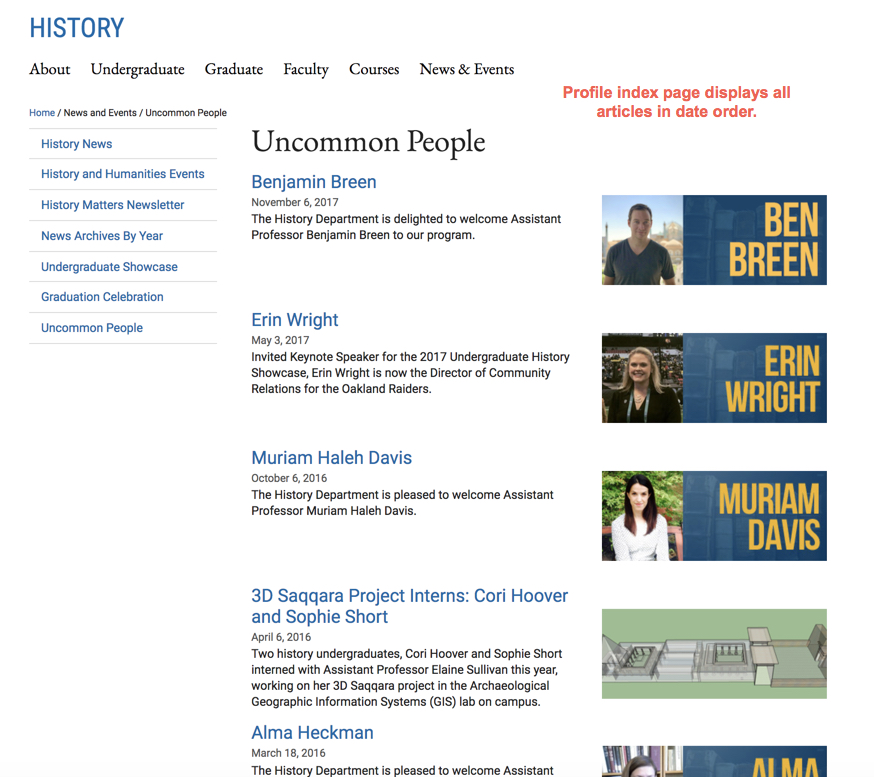
Creating a Featured Profile
Instructions for creating a Featured Profile are exactly the same as creating a New Article. The only difference is the size of the Thumbnail image (300 X 120 pixels).
