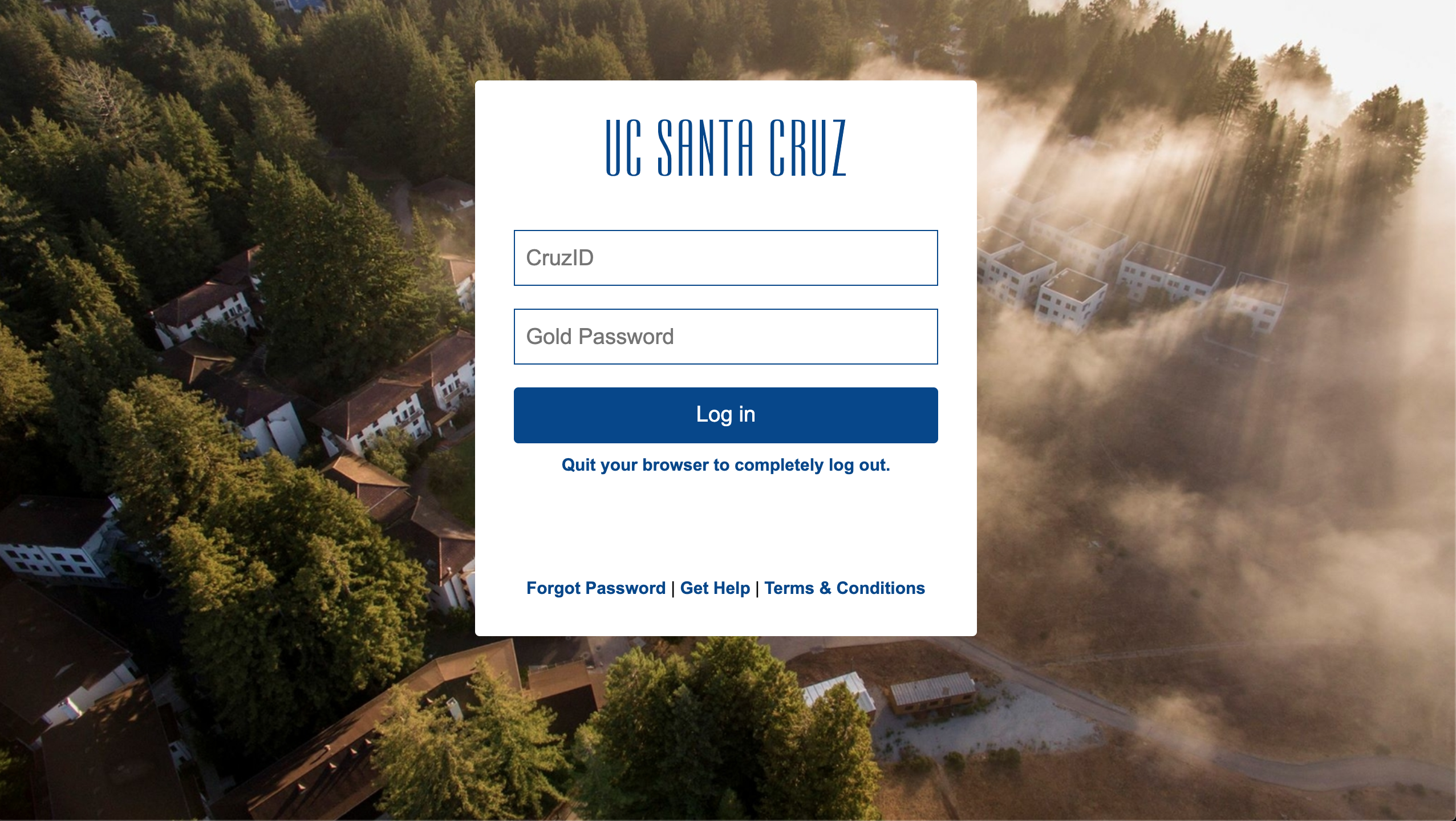Logging In to WCMS
The Campus WCMS is a web-based application, accessed through an Internet browser such as Chrome, Firefox, Internet Explorer, and Safari. To log in, you will need your UCSC CruzID, and your CruzID Gold password.
All users must be officially added as a user to the Campus WCMS prior to login. See the site manager of the website to get access. If you don't know who the site manager is, simply open a ticket and we'll point you to the correct person.
Steps to Logging into the Campus WCMS
-
Obtain your CruzID Gold password.
-
Open your web browser.
-
In your web browser, go to https://wcms.ucsc.edu.
-
Log in with your CruzID and CruzID Gold password.
Once logged in, you will see your Dashboard and be ready to work on your Web site.