Only Display Department Affiliates
If you want to create a directory page (or section) that only displays people of the selected people types who list your department under “Other UCSC Campus Affiliation” in their Campus Directory profile, select the option Display Department Affiliates (check the box Display Affiliates) .
For example, a faculty member is officially affiliated with the History Department but is also affiliated with College Nine because they teach a College Nine core course.
You might select this option if you are creating an Affiliated Faculty page.
Note: In order for a faculty to correctly appear with this option they would need to list the department under the 'Other UCSC Campus Affiliation' in the Campus Directory.
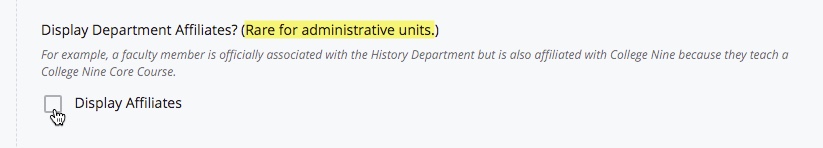
You cannot have Affiliates AND regular faculty appear in the same automatic feed. Affiliates have to be in their own section.
However, you CAN have them appear in a Custom Group where you manually enter CruzIDs.
