Adding a Caption to an Image
To give an image a caption, highlight the image and click the "Insert/edit image" icon.
Then click the "Advanced" sub-menu item and check the box that says "Use figure and
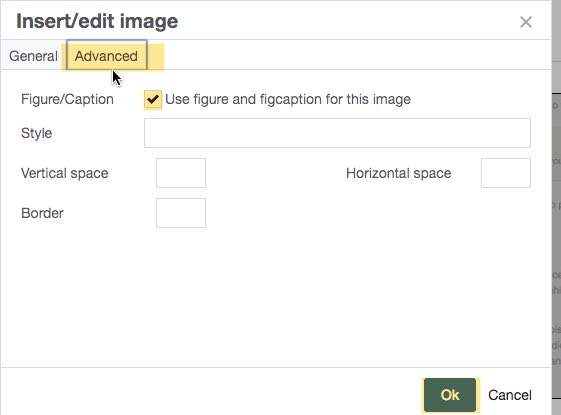
Once you click "OK", the image will show and a small box appears at the bottom of the box. Simply type in your caption and click "Preview Draft" and "Submit" to save. Don't forget to publish!
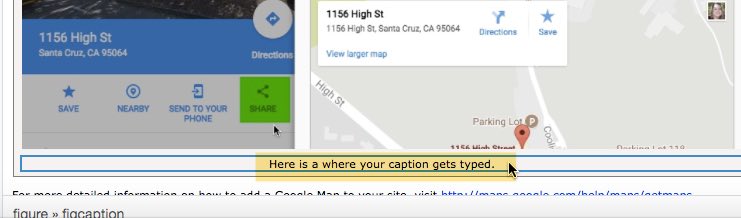
This is what the captioned image looks like:

