Link Check Tool
WCMS (Cascade CMS) has a built-in link checker. The Link Report dashboard widget contains a report of all broken links in a site. You can see each broken link and the assets in which the broken link is contained. Broken links can be marked as fixed and then filtered out so that only links that still need to be addressed are displayed. Only pages and files that are marked as publishable are scanned. This report runs every day at 3:30 AM.
Your dashboard link check widget needs to be configured with your desired site:
- Click the Cascade logo in the upper left corner
- Click the "Configure Widget" (pencil icon) on the Link Checker widget on the dashboard
- Select the site
- Click "Save Settings" to view the link report
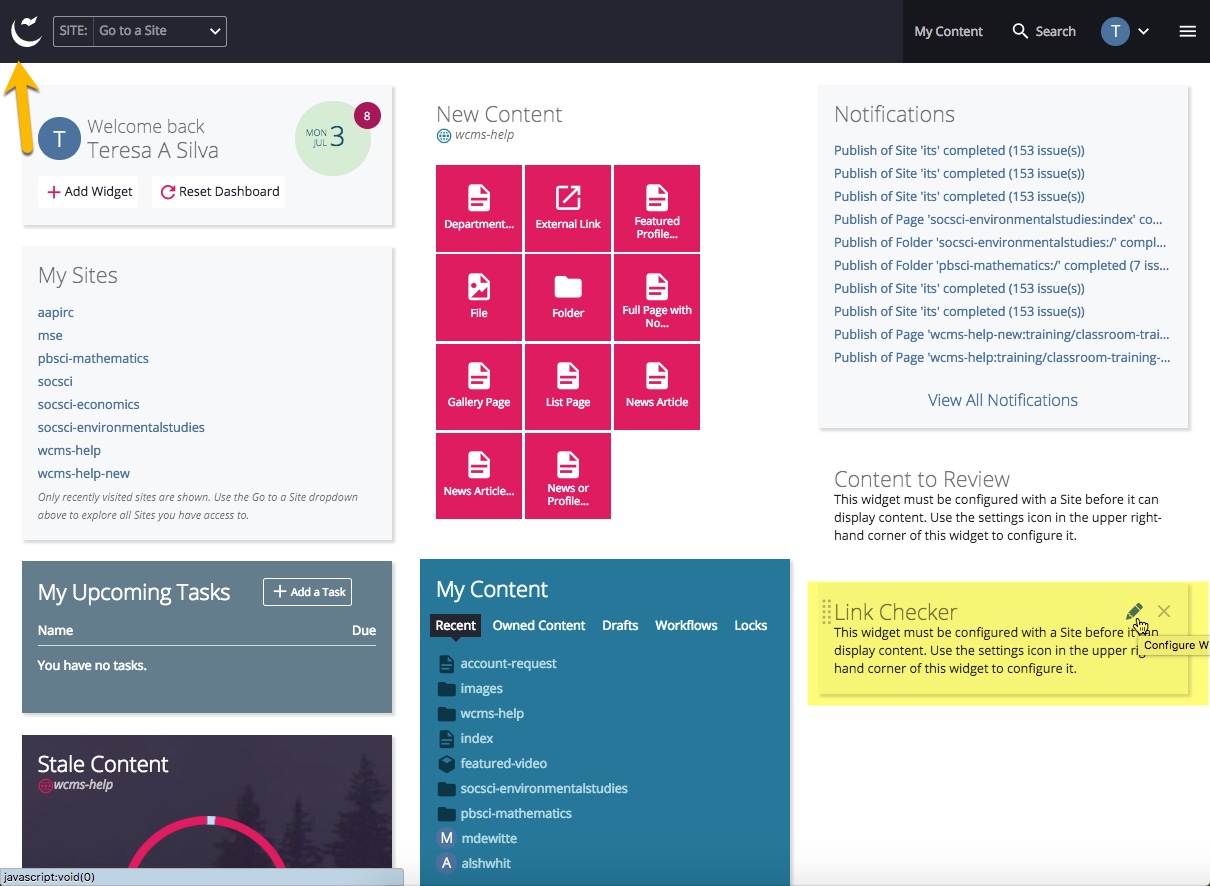
*Note: You may see some broken links in a folder called "_internal". You don't have access to this folder and it is used to store unused files. Please disregard these.
You can also use this public and free online link check tool.
