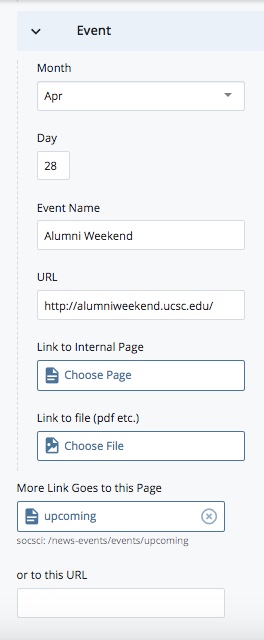Calendar Block
When creating events on the calendar block, you will
- Go to _content-blocks/home-page/middle-row and edit the calendar block.
-
Give the block a title
-
Enter 3-4 events
-
Provide a link to a page where users can find more information about events or deadlines (optional)
NOTE: Blocks do not publish. Blocks are "helper files" that supply information for their parent page that publishes.
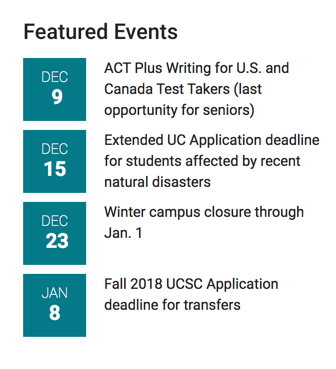
Go to _content-blocks/home-page/middle-row and select the Calendar block.
-
Enter a two-word title for the block.
-
Set a month, day, and title for the event
-
If you want the title to link to another page, enter a web address (URL), select an internal page, or select a file.
-
If you would like a "More..." link at the bottom of the block, select a page, a file or an external link (optional)
After you've entered your first item, click the green "+" button on the right to add another event.
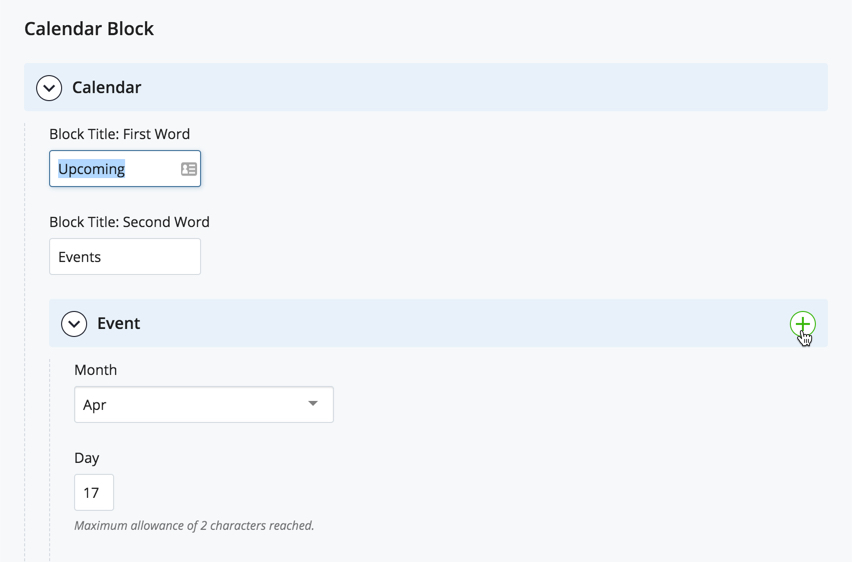
Repeat for up to 4 calendar events.