Text Block
A text block allows you to create your own block design to place on your
NOTE: Blocks do not publish. Blocks are "helper files" that supply information for their parent page that publishes.
When creating a text block, you will
- Go to _content-blocks/home-page/middle-row and edit the text block.
-
Give the block a title
-
Use the WYSIWYG editor to input text and/or images. Think of a text block as a little tiny page inside a page that can be designed any way you want. Here are a couple of examples:
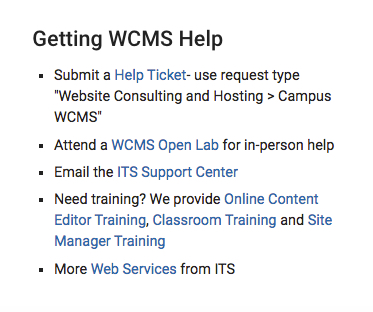

Go to _content-blocks/home-page/middle-row and select the text block.
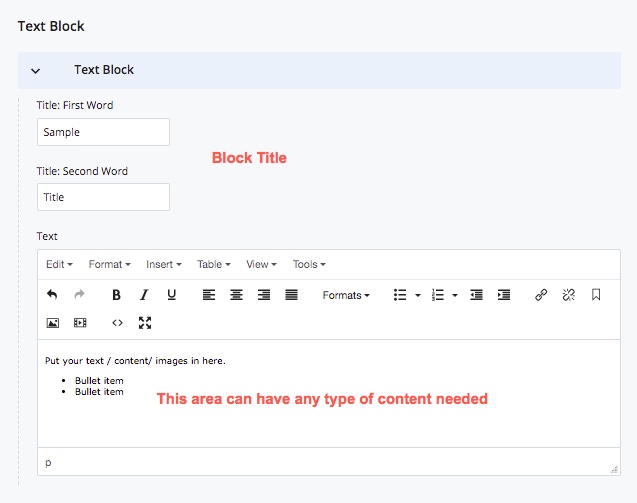
Placing the block on the home page.
You can also have multiple text blocks on your
