Middle Row Blocks
Overview
Placing blocks in the middle row of the home page is a three-step process. First you edit the content block and then you place it on your home page, then you publish your home page. Each site comes with the six types of content blocks. They can be copied if multiple blocks of the same kind are needed. (Example: the "News & Events" block might be copied for re-use as an "Announcements" block.)
NOTE: Blocks do not publish. Blocks are "helper files" for their parent page that publishes.
NOTE 2: Do not place images in this folder, or in sub-folders of this folder as they will not publish.
Three of these blocks can be chosen to appear on your home page at a time.
1. Edit the Block
To edit the content in a block, go to the "_content-blocks/home-page/middle-row" folder and edit the appropriate block with desired content.
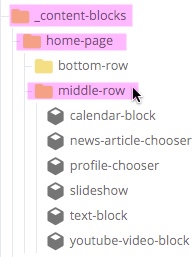
Edit the Home Page (index) and select the desired blocks for the left, center, and right regions.
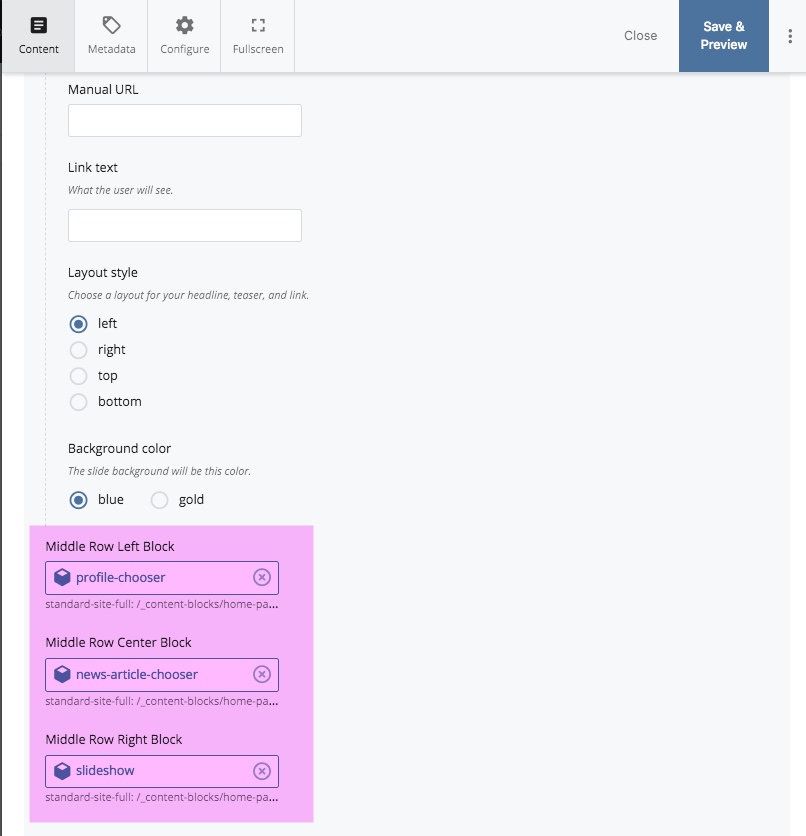
3. Publish the index page.
Note: Content blocks don't publish. Publish the page the block is on.
