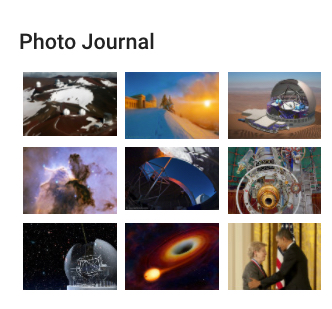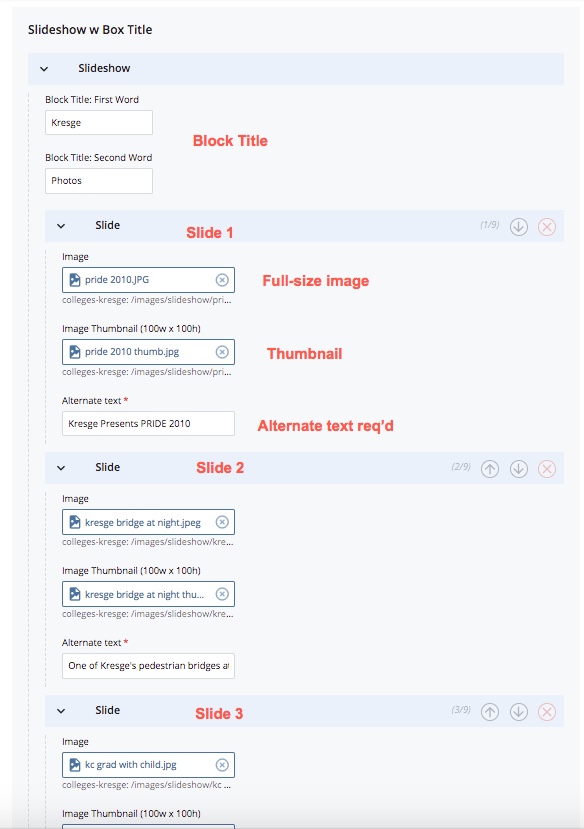Slideshow Block
The Slideshow block allows you to highlight 9 images from your site. When creating a Slideshow block, you will first prepare 9 images and 9 thumbnail images. (Hint: thumbnail images work best if they bring out one area of detail in the larger image.) For information on working with images, see Working with Images. All images must be resized and optimized prior to uploading and placing on
NOTE: All images need to have a file extension for this feature to work. (e.g. ".JPG", ".png" , ".gif")
Do not place images in the _content-blocks/home-page/middle-row folder. Items in this folder do not publish.
-
Go to _content-blocks/home-page/middle-row and edit the slideshow block.
-
Give the block a title
-
Create nine slides, each with:
-
Large image
-
Thumbnail
-
Alternate text for accessibility purposes.
-
NOTE: Blocks do not publish. Blocks are "helper files" that supply information for their parent page that publishes.