YouTube Video Block
When creating a YouTube video block, you will
- Go to _content-blocks/home-page/middle-row and edit the YouTube Video block.
-
Give the block a
two word title -
Enter the YouTube Video URL - use the full URL at the top of the page, not the "Share" URL (be sure it is https)
-
Create and Upload a thumbnail image
-
Give the video a title
-
Write a brief summary
Go to _content-blocks/home-page/middle-row and select the YouTube video block.
NOTE: Blocks do not publish. Blocks are "helper files" for their parent page that publishes.
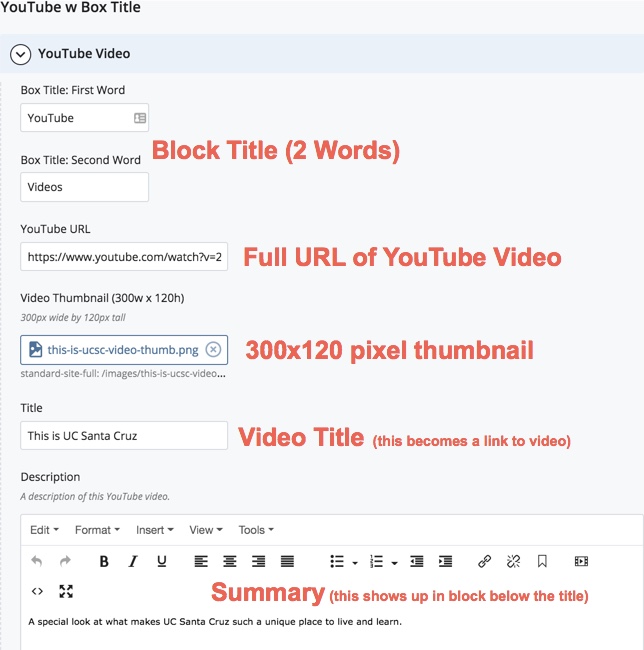
Here is what this block would look like.
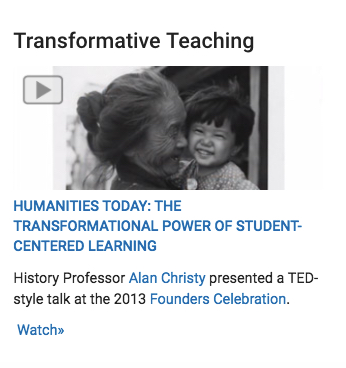
Now place the block on the home page.
