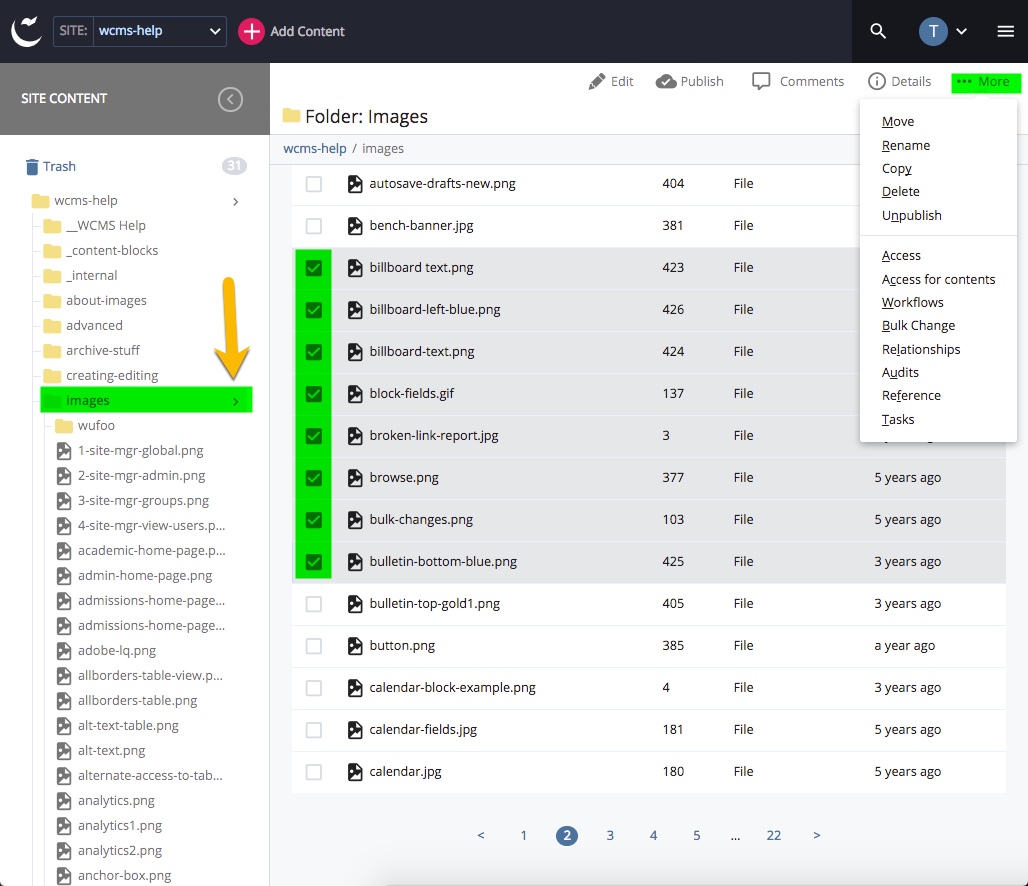How To Make Changes To More Than One Asset At A Time
You have the ability to Copy, Move, Publish, or Delete more than one asset (page, image, PDF, etc.) at a time. These items have to all live in the same folder.
- Click the small arrow next to the folder that holds the assets
- Check the boxes next to each item you want to change
- In the top right corner, click "More..." and select which action you'd like to take
NOTE: Moving or deleting assets in the WCMS automatically un-publishes them from your website. Simply publish the folders to relink everything correctly.
Please submit a SlugHub Request if you need assistance.