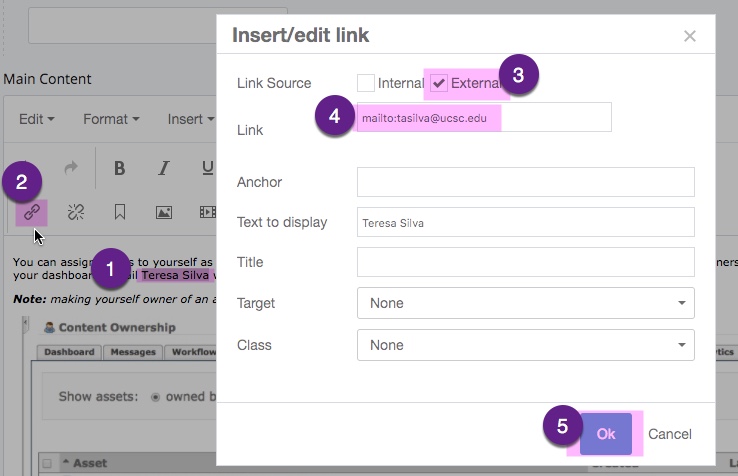Inserting an Email Link
A mailto link is a link to an email address, typically a person's name. To create a mailto link,
- Highlight the name or word you want as a link
- Click the "link" icon in the WYSIWYG editor
- In the Insert/Edit Link window, select “External” and type in - mailto:youraddress@ucsc.edu (delete the “https://)
- Click "OK"
Note: Leave Target to “None” or the link won’t work.
Fun Fact! If you want to have the subject line of the email be automatically filled out, use the following: mailto:xxxxx@ucsc.edu?subject=This Is My Subject Line