All About Index Pages
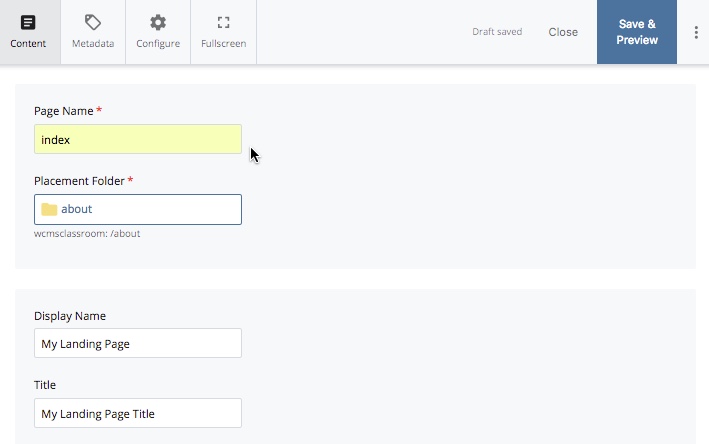
All over this help site, we talk about the need to have index pages in your folders. Even your home page is called "index".
There are a lot of reasons, some technical and hard to understand, but here are some things you should know:
- An "index" page for a Web site is the typically the home page or main "landing" page for a Web site. When a person enters a URL like "https://math.ucsc.edu" the web looks for that URL and returns "https://math.ucsc.edu/index.html"...the landing page for the site.
- Every folder needs an index page for the same reason. Think of an index page inside a folder as a mini-homepage for that folder...the landing page. So, if a person enters "https://math.ucsc.edu/about" the web looks for that URL and returns "https://math.ucsc.edu/about/index.html".
- The index pages that you create for each of your folders simply means the "PAGE NAME" is set to "index". That's all! The display name and title can be whatever you need it to be.
- Another reason for index pages is if your folder will have more than one page, having an index page will tell the WCMS to start generating a left navigation specific to that folder.
- Display names for index pages AND their corresponding folders should match. The index page uses the display name of the folder.
