How to Create Phone Number Links for Mobile Devices
As a lot of traffic to your website is likely from mobile devices, it's a great idea to turn all of the phone numbers on your web pages into links. This allows site visitors to find a phone number they are looking for and simply click the link and it will start dialing.
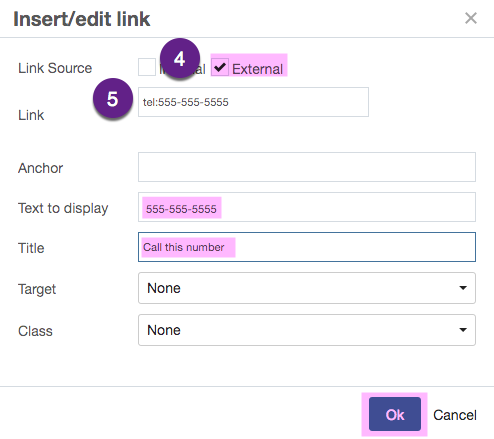
To create phone number links on your site:
- Make sure all phone numbers listed have area codes
- Highlight the entire phone number
- Click the link icon
- Click the "External" radio button
- As shown in the image to the right, type in the tel: (telephone number)
- Click "Ok"
- Click "Save & Test"
- Click "Submit"
