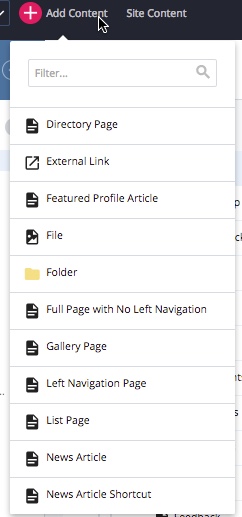Creating New Folders or Pages
See more on Working with Folders
Creating a New Folder

From your dashboard, select “Add Content”- Give the folder a name (follow the naming conventions!)
- Browse/verify Placement Folder-this is easy to forget!
- Choose Display Name- this is how the folder will appear in your left navigation
- Leave the “Include when publishing” box checked
- Leave the “Include when indexing” box checked unlessyou DON’T want the folder to show up in your side nav bar
- Click “Submit”
Note: Every “indexed” folder in your directory structure must have an “index” page inside for the left navigation to work correctly. 
Creating a New Page
To create a new page, simply select the type of page you would like from the New Content menu and fill out the form from top to bottom. See Page Types for specific instructions about each type of page: