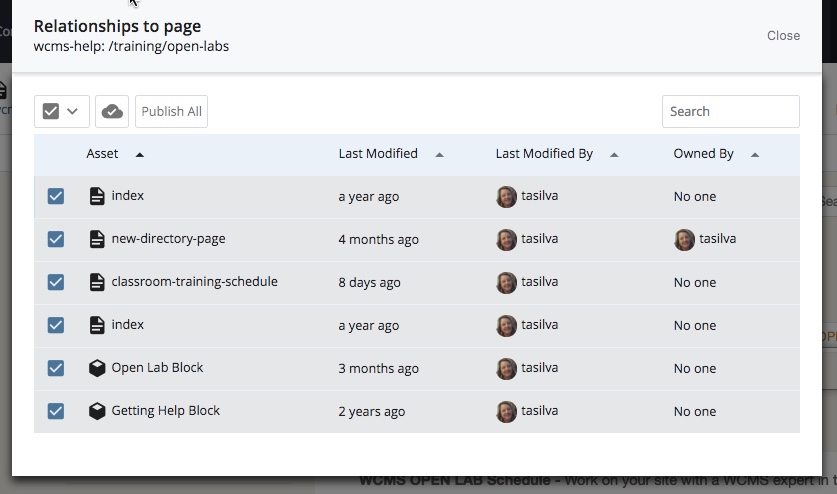Relationships for Assets
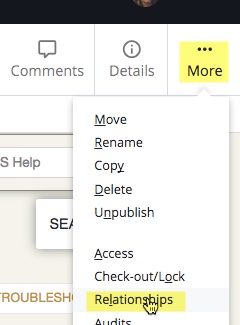
Viewing relationships allows you to see which pages/assets are related to each other.
When you move or rename the asset, use the "Relationships" tab to easily republish all the pages that link to it.
- Click on an asset
- Click the "More" button and then click the "Relationships" tab to view (The system will tell you if there aren't any relationships)
- Check the boxes next to each asset you'd like to publish
- At the bottom of the page, "With Selected, Publish"