Creating Drop Downs In Your Top Navigation Bar
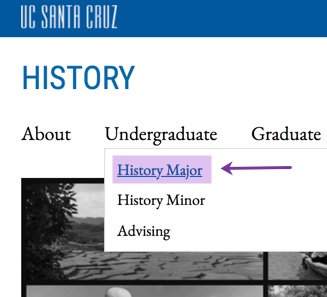
You can create drop-down menus in your top navigation bar. To create these:
- Open to your "_content-blocks" folder and select the "top-nav" block.
- Click edit
- In the WYSIWYG editor, under the desired top nav item, enter a sub-bullet using the "Increase Indent" icon.
- Link the item
- Click "Preview Draft" and then "Submit"
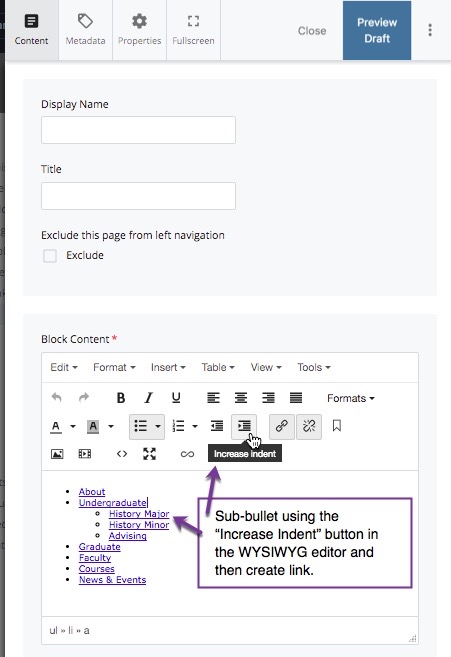
NOTE! - Because the top nav appears on every page in your website, you will need to republish your entire site (base folder) to have your top nav changes appear.
