How to Exclude an Item from Your Left Nav
The easiest way to exclude a page from showing up in your left nav is to check the "Exclude this page from the left navigation" checkbox.
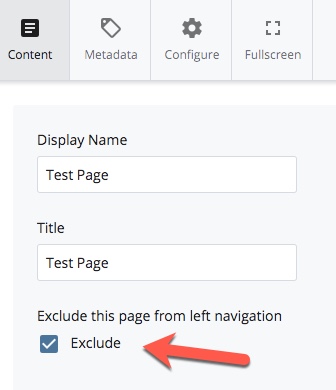
To hide a folder and all of it's contents from the left nav, un-check the "include when indexing" box. (See image below)
NOTE: If you're changing a folder from being indexed to UN-indexed, you must republish the parent folder (The folder that contains the page or folder).
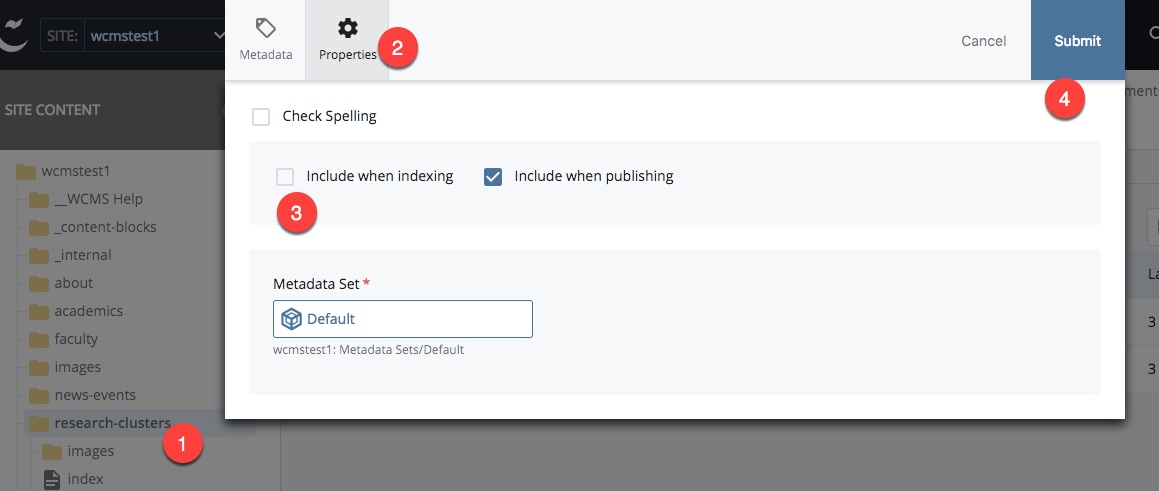
Remember to republish the parent folder (for both excluding pages and folders)!
NOTE: Files (PDFs and images) are automatically excluded from the left nav.
