Reordering Left Navigation Links
It is possible to re-order the way pages appear in the left navigation menu on your pages. To do so,
-
Click on the folder that contains the individual pages you want to reorder.
-
Click the "Order" column to sort by numerical order
-
Hover over the line next to the number. When you see the "hand" appear, drag the line to the desired position.
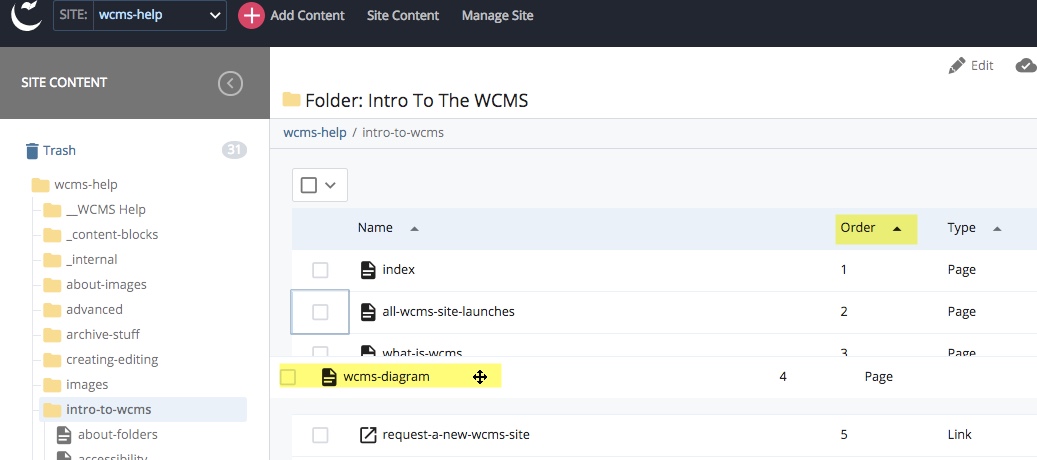
- Alternatively, click the "order" link, click the check box next to the asset you'd like to move and then in the menu list above, click the up or down arrows as desired.
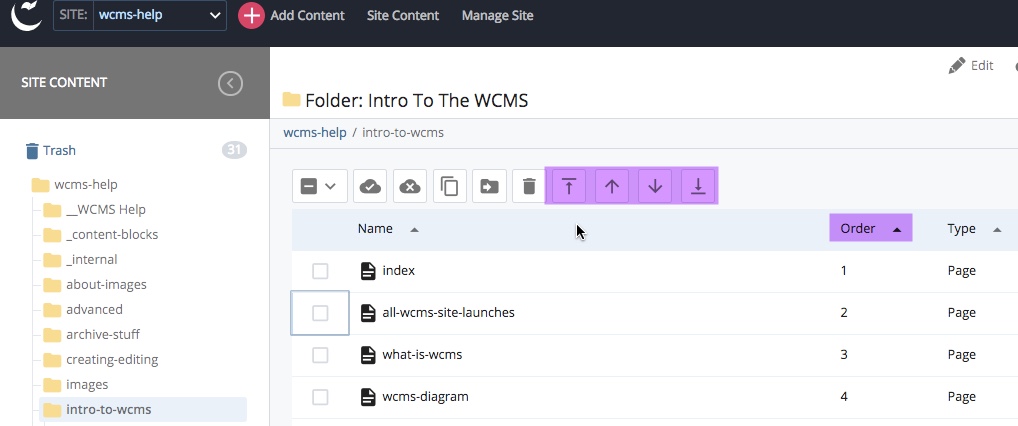
NOTE: Since this changes how the left navigation appears for all pages in the folder, you must re-publish the folder for the changes to appear on every page.
NOTE: The "index" page inside a folder will always appear at the top of the left nav, no matter how you reorder.
